HCLT131-1 Computer Literacy Advanced Formative Assessment 3 | BCC
| Category | Assignment | Subject | Programming |
|---|---|---|---|
| University | Boston City Campus | Module Title | HCLT131-1 Computer Literacy Advanced |
Instructions:
- This paper consists of two (2) compulsory questions.
- The assessment covers Units 9 -13 of the Study Guide.
- Upload the Microsoft Access database and a PDF with answers to Question 2. Do not put any of the files in a zipped folder.
- These two files are to be uploaded separately.
HCLT131-1 Learning Outcomes:
- Define a database
- Design and create a database
- Add records to Tables
- Create Table relationships
- Create a Query and sort the Query using a Wizard
- Sort data in a Form using the available methods
- Create a report using the Report Wizard
Question 1 [20 Marks]
Background:
You run a small online tech accessories store selling phone cases, chargers, and headphones. You’ve been managing your inventory and customer orders using spreadsheets, but it’s becoming overwhelming and prone to errors. After learning about Microsoft (MS) Access, you’ve created a database system to organise your business better. Your database will include the following tables and attributes:
- Customer table [customerID, first name, last name, address, and cell number]
- Inventory table [inventoryID, inventory name, price, size, and category]
Achieve Higher Grades with HCLT131-1 Assignment Solutions
Order Non-Plagiarised Assignment
Required:
Open the provided database HCLT131-1-Jan-June2025-FA3-Data in MS Access to create the sales management system.
Rubric:
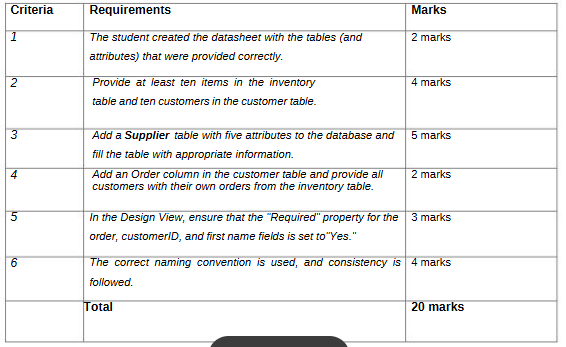
Question 2
Answer the following questions based on the database you created in Question 1. Submit a PDF with your answers.
- 2.1 Identify and explain any six data types available in MS Access. (6 marks)
- 2.2 Describe the functions of your database’s three tables (customer, inventory and supplier). (6 marks)
- 2.3 Create a relationship between the Customer, Supplier and Inventory tables and produce a screenshot of the relationship diagram. (5 marks)
Please note: The relationship must be created in MS Access and should display referential integrity between the tables.
- 2.4 Query the entire inventory table (show all attributes) in MS Access of the store’s database, with the inventory name. (4 marks)
- 2.5 Former label font (form header) and size to Segoe UI Black, 26. Add a screenshot of the result. (4 marks)
- 2.6 Create a report of the suppliers’ table and ensure there are no grouping levels. Add a screenshot of the report. (5 marks)
The below only applies to students enrolled in the Bachelor of Accounting program. Aligns to SAICA competencies